Example 2
M/s
A &S Enterprise
Trial
Balance
As
on 31st Dec 2014
Particulars
|
Debit
|
Credit
|
Stock as at 1st Jan 2014
|
28,000
|
|
Capital
|
500,000
|
|
Drawings
|
12,000
|
|
Cash
|
13,500
|
|
Bank A/c
|
47,600
|
|
Creditors A/c
|
38,300
|
|
Debtors A/c
|
45,500
|
|
Furniture A/c
|
200,000
|
|
Machinery A/c
|
325,000
|
|
Purchase A/c
|
127,000
|
|
Purchase return A/c
|
4,800
|
|
Sales A/c
|
278,000
|
|
Sales return A/c
|
5,600
|
|
Salary A/c
|
8,000
|
|
Discount A/c
|
1,500
|
|
Rent A/c
|
8,500
|
|
Insurance A/c
|
1,250
|
|
Carriage A/c
|
850
|
|
Bad debts A/c
|
1,250
|
|
Provision for bad debts A/c
|
2,150
|
|
Freight A/c
|
700
|
|
824,750
|
824,750
|
Adjustments
1.
Closing stock was valued at Rs. 34,000
2.
Outstanding Salary Rs. 2,000 and Outstanding
Rent Rs. 1,000
3.
Prepaid Insurance Rs. 250
4.
Write off Rs. 500 as further Baddebts
5.
Provide provision for bad debts at 5% on debtors
6.
Depreciate Machinery at 10% and Furniture at 5%
for giving the amount of cash,
in single ledger select Alter- then select cash
in opening Balance give the amount of Cash Rs. 13,500 see the Picture.
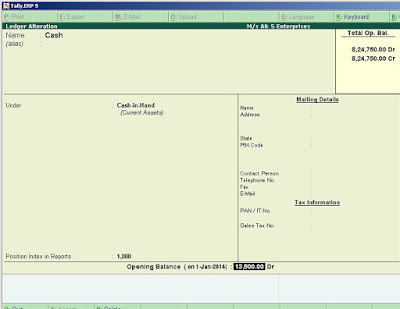
After that check the Trial Balance from Gateway of Tally- Display- Trial Balance then press F5 for ledger wise display

See the adjustments
From desk top open Tally,
Then you will get Company information window. If you get
Gateway of Tally, Press Alt + F1 to close the company
Then create a new company using the option create
company. See the fig.
Give company name and other details.
After creating company, create every ledgers from Accounts
info- Ledgers- in multi ledgers, create
Then you will get
multiple ledger creation windows. Then create every ledger except cash like the
picture given below
after this save it by pressing Ctrl+ A
in single ledger select Alter- then select cash
in opening Balance give the amount of Cash Rs. 13,500 see the Picture.
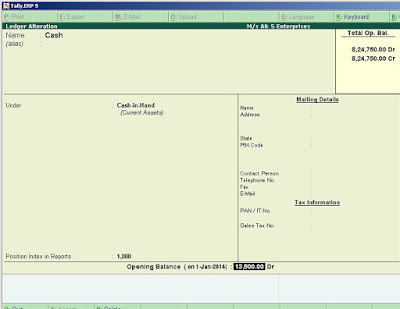
After that check the Trial Balance from Gateway of Tally- Display- Trial Balance then press F5 for ledger wise display
See the adjustments
1.
Closing stock was valued at Rs. 34,000
For giving the value of closing stock, from Gateway of Tally- Accounts info- Ledgers- Alter- Stock(which you already given), then in closing balance give company date ie 01-04-2014 and accept it by pressing enter key
2. Outstanding Salary Rs. 2,000 and Outstanding Rent Rs. 1,000
Dr. Salary A/c 1000
Cr. Outstanding Salary A/c 1000
for creating Outstanding salary Press Alt + C( it is the short cut key for secondary ledger creation) outstanding salary under the head of current liabilities
For giving the value of closing stock, from Gateway of Tally- Accounts info- Ledgers- Alter- Stock(which you already given), then in closing balance give company date ie 01-04-2014 and accept it by pressing enter key
2. Outstanding Salary Rs. 2,000 and Outstanding Rent Rs. 1,000
Outstanding expense means expense due but not paid. So it is
a liability to the business. So it
shown on the liability side if the Balance sheet and in Trading and profit or
Loss A/c it should be added to the concerned expenses. The journal entry is
that,
Expense A/c
………………………….Dr
Outstanding expense
In this example salary and rent are outstanding. So the
journal entry for this,
Salary A/c
…………………………….Dr
Outstanding Salary A/c
In Tally you should give the journal entry.
From Gateway of Tally
Accounting Voucher
Every adjustment are non cash transactions. So select
Journal voucher by pressing F7
Here in
Cr. Outstanding Salary A/c 1000
for creating Outstanding salary Press Alt + C( it is the short cut key for secondary ledger creation) outstanding salary under the head of current liabilities
Prepaid insurance Rs 250
Prepaid expanse means expense paid in advance. So it is an
asset to the business so it shown on the asset side of the balance sheet. In
the trading and profit or loss account, it will be deducted from the concerned
expense. The journal entry is that,
Prepaid expense A/c………………. Dr.
Expenses A/c
The above example,
Dr. prepaid insurance (current asset)
Cr. Insurance
For creating prepaid insurance press ALT +C and create it
under the of current asset
Write off Rs 500 as further bad debts
Bad debts refer to irrecoverable
portion of sundry debtors. That is the amount that the form has not been able
to realize from its debts. It is regarded as a loss and shown on the debit side
of the Profit& Loss A/c. In the Balance sheet it deducted from Sundry
Debtors. The journal entry is that,
Bad debts A/c…………..Dr
Sundry debtors
Provide provision for bad debts @ 5%
on sundry debtors
It is a normal course business
operation that sum debts prove irrecoverable, which means that the amount to be
realized from them becomes bad. In view of this, an attempt is made to bring in
certain element of certainty in the amount irrespect of bad debts charged every
year against income. This attempt takes the form of maintaining a provision
designed to cover the loss of bad debts is called provision for bad debts. It
created from sundry debtors. So in the balance sheet it deducted from sundry debtors.
It is an expense to the business, so it shown on the debit side of profit &
loss A/c. the journal entry is that,
Provision for bad debts A/c ………….Dr.
Sundry debtors
In the above example,
Dr Provision for bad debts A/c
Cr sundry debtors A/c
For calculating the amount of
provision, press ALT+ C on the amount column, it will be activated the
calculator area. Here you should type (45500-500)*5% then press enter key then
you will get the correct amount on the amount column
Depreciate machinery @10% and
furniture @5%
Depreciate means declining value of
asset due to wear & tear or usage or passage of time. It is business expenditure,
so it shown on the debit side of the profit or Loss A/c. in the balance sheet,
it is deducted from the concerned asset. The journal entry is that,
Depreciation A/c ……………Dr,
Fixed asset A/c
In the above example,
Dr. Depreciation on machinery A/c (under
indirect expense)
Cr. Machinery A/c
For calculating amount press ALT+C
on the amount column, then type 325000*10% then press enter key.
Depreciation on furniture
Dr. Press ALT +c depreciation on
furniture A/c press ALT +C 200000*5%
Cr. furniture A/c
Result
Gate way of tally- profit & Loss
A/c
For detailed result press ALT +F1
For close this window ESC key
Balance sheet
Gate way of tally- Balance sheet for
detailed result Press ALT +F1
If you want to check the Trail Balance
Gate way of tally –display-trail
balance
For detailed result press ALT +f1
For ledger wise display Press F4
If you want to see the journal entry-
Gate way of tally- display –day book


